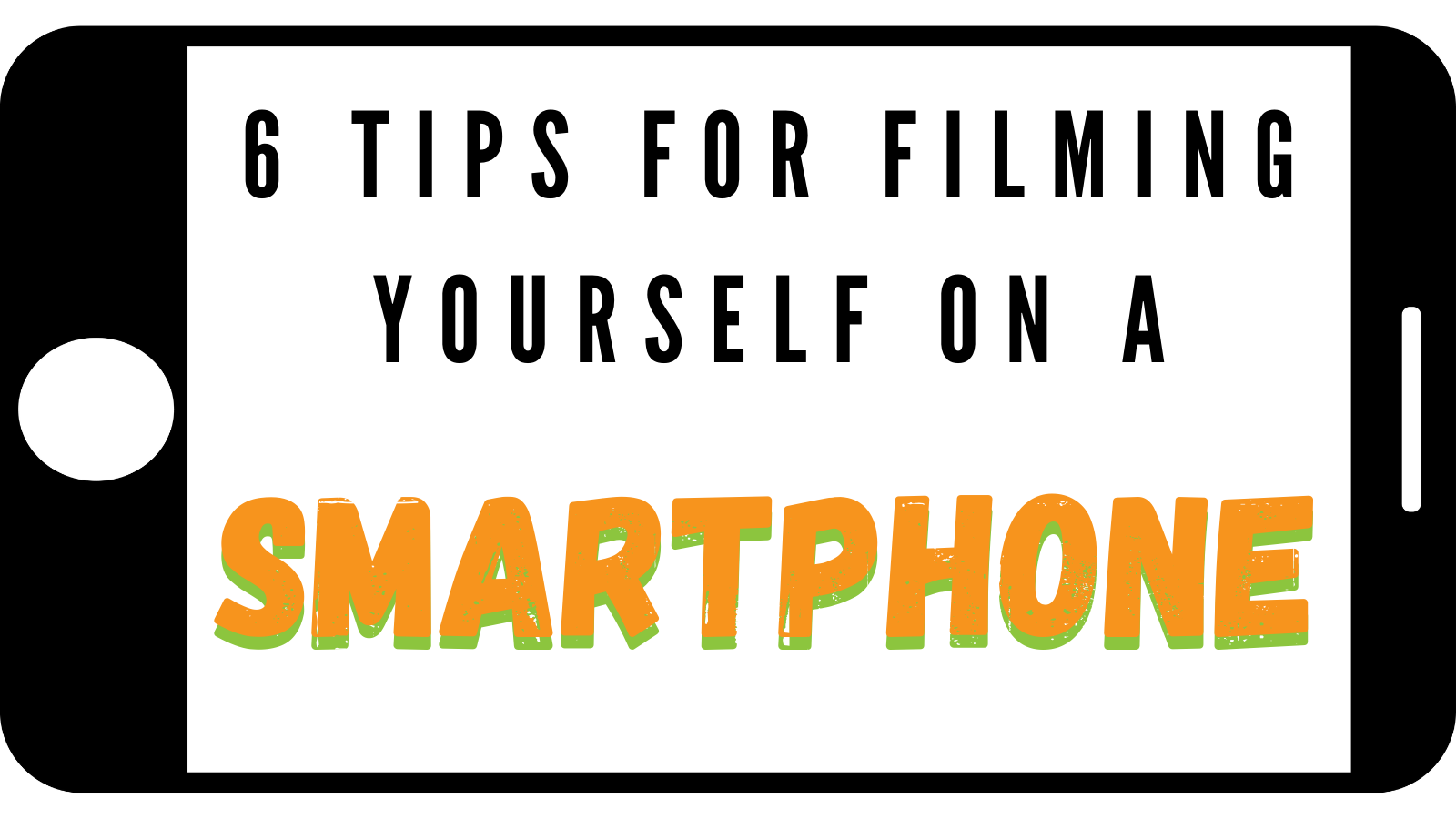6 TIPS for Filming Yourself on a Smartphone
Here are some quick and simple tips for having the highest quality smartphone recordings for your events. This is great to use when you cannot get talent into a studio or have a videographer go to them.
1. LOCATION: Choosing your location is key to having a successful recording. Use a simple background. Ensure that the room is quiet and that you will be uninterrupted during your recording.
2. PHONE POSITIONING: Have your phone in the horizontal position. Use a Tripod or steady your camera by placing your elbows on a table. Here is a tripod we recommend.

3. BODY POSITIONING: Sit close to the camera but not too close, you are going to want to use the rule of 3rds to make sure you have enough head room.

4. LIGHTING: Using Soft Lighting is Preferred. Avoid bright lights from behind. A Table Ring light can also help illuminate your space. Here is one we recommend.
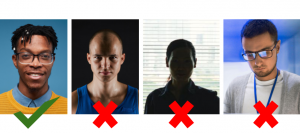
5. CAMERA SETTINGS: Our recommendation is to use an iPhone 11 or higher as the quality is better than other smartphones.
- First, clean the lens
- Put the phone on Airplane Mode
- Do not zoom in
- Make sure you are recording in the highest quality setting.
- For iPhone, Go to Settings – Camera – Record Video. Set to the highest quality available, with the largest number of fps (frames per second).
6. RECORDING TIME: Look directly into the lens and wait 3 seconds after clicking the record button to begin. When done, wait 3 seconds before stopping the recording.